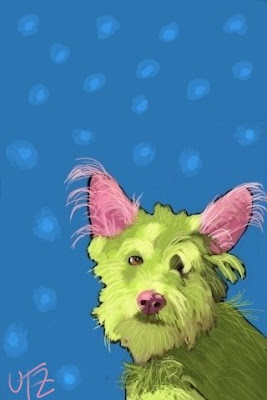In the meantime, my forays into making art in the digital realm have continued. I downloaded the 30 day trial of Corel Painter X. Up until this point I've been making digital art on my iPhone with the brushes app (which rocks for a tiny iPhone app). I've even heard that there is an update coming out for the brushes app that adds even more functionality...I'm waiting impatiently.
I'm just taking my first steps with the Painter X software. While using the Painter software I'm using my Wacom graphics tablet with a pen stylus (versus my finger on the iPhone screen) and obviously I have a MUCH larger screen space. Additionally I have access to hundreds of virtual art implements generically called brushes within Painter. These range from oil painting brushes, acrylic painting brushes, pens, pencils, felt tip pens, watercolor brushes, and on an on.
Since there is so much functionality in this software, I decided I needed to find a book that would lay out all the fundamentals for me. I headed out today to our local bookstores to see if I could find a book on Corel Painter. Much to my dismay, the folks ordering the books for the Paducah bookstores apparently aren't that interested in digital art and not a single one could be had. Later I'll be surfing on over to amazon.com to see what they have on their bookshelves.
I only have one new piece that I've been able to complete. This one was done on the iPhone with the brushes app. It's of another neighborhood friend's dog whose name is Francie: